Why You Need a Daily Budget App
Expense trackers follow a well-defined framework that increases the chance for money saving success. When you form a new habit, initially you may feel lost in the vast amount of possibilities. You don’t know how to start to not waste your precious time.
Educating yourself and learning new skills should be easy. This is possible with small steps taken every day.
Will Smith’s father once told him and his brother:
You don’t set out to build a wall. You don’t say "I’m going to build the biggest, baddest, greatest wall that’s ever been built." You don’t start there. You say "I’m gonna lay this brick as perfectly as a brick can be laid", and you do that every single day, and soon you have a wall.
How to measure whether you laid a brick perfectly? How to know whether you are heading towards right direction?
Don’t focus too much on the result, focus on the steps leading you to the desired outcome.
Daily budgeting apps solve the hardest part for you - remembering and summing your expenses. The only effort from your side is to add notes to the app.
It is the Pareto effect at play - 20% of effort on your side results in 80% of results.
Overcoming inertia and procrastination
All significant changes start with an initial force accelerating the movement. In physics, there is a concept of static and kinetic friction. A larger force has to be applied to a body before it can move.
Imagine pushing a wardrobe - you have to push it harder before it moves. Once the wardrobe glides, it becomes easier to move.
To put it simply, it’s easier to keep something moving once you’ve started pushing it than it is to push it in the first place.
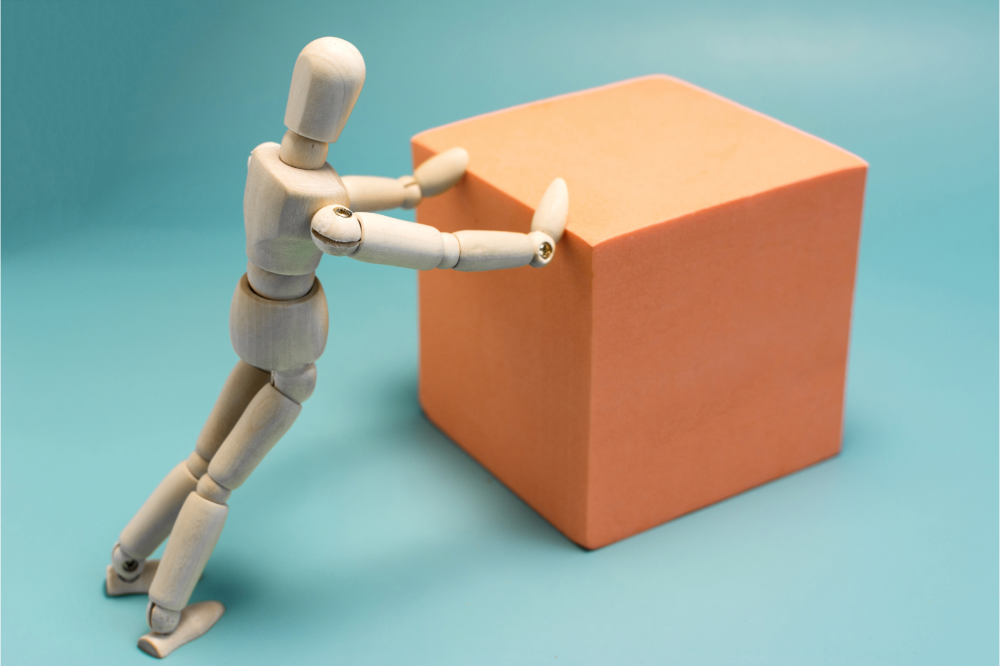
The same force prevents you from starting a new habit. It is your ego that is afraid of change and feels comfortable with the current state.
Remember, there are only two directions where you can develop: growth or collapse. If you don’t grow, you degrade.
Neutral balance is not possible.
When you overcome these abstract fears, you are on the right path towards saving.
Building saving habits starts with expense noting
The law of energy transfer rules nature. Leaning towards the path of least resistance.
Water running downhill meanders around rocks. Electrons composing thunder reach the Earth’s surface through air molecules with the lowest electrical resistance.
We, as the human species, are no different looking for the shortcuts all the time.
Getting into new habits should require as little effort as possible to reduce the chance of commitment failure. It can’t be too easy because will lose attention quickly. However, if the habit is so easy to do, it is impossible to skip it.
Thus, reporting expense after every purchase with budgeting app has two benefits:
- it is much simpler than noting them with spreadsheets
- it presents expense in front of your consciousness, making you aware of the spending habit
Athlete millionaires go bankrupt after retirement
There are cases of professional athletes going bankrupt despite their enormous paychecks.
Mike Tyson spent all his fortune even before he retired. NBA player Allen Iverson, despite his earnings and secured sponsorship deals, found himself without a penny.
How is it possible that millionaires run out of money? This is maths.
When you spend more than you earn, eventually you will run out of money.
Credit cards and leasing are financial tools which pose a great danger if you forget about this simple rule. Start noting expenses and build the habit of conscious spending. Setup budget limits and know where your money is going.
Social media and lifestyle inflation
You get a raise from time to time, however, you can’t get past a certain amount in your account. Even worse - you live from paycheck to paycheck.
A lack of saving consciousness often emerges as the primary factor behind insufficient financial reserves and security.
Fortunately, as with all skills you can learn it.
Social media does not promote a frugal lifestyle. In the end, we are social animals and even the strongest non-conformists can’t oppose it indefinitely. Peer pressure is a real thing.
It is time to reduce the time you spend on looking at others. You are exposed to the perfect moments, which are only a few seconds of their life.

Radical improvements require radical actions.
Fancy a challenge? Make a deal with one of your friends or family members and note expenses for 30 days. After a month, compare who has better spending habits.
Healthy competition is the motor drive for humanity.
Every Olympic season athletes beat new impossible records. You’ll get motivated to achieve more when you find a partner to practice saving together.
Dangers which you are exposed to with no savings
Having no savings means having no financial pillow for rainy days. Emergency dentist visit on vacation, unexpected home repairs or lost job.
Life is unpredictable. We can’t hope it will never put us at test.
There are two ways: wishful thinking or a realistic approach.
Our psychology didn't catch up with the development of technology. It needs a slight help from habits formed by rational thinking.
Fortunately, we have a capable mind which may prepare us for the future.
A daily budget app is the tool monitoring the air pressure in your financial pillow.
See How Much Money You Spend Each Day
It is easy to forget where your money goes each day when you’re busy with work and life. That’s why we developed the Gougou app, so you can easily keep track of your spending.
After adding your expenses inside the app, you’ll receive customized in-app reports that provide valuable insights into your spending habits. Take charge of your financial decisions and gain a clear understanding of where to allocate money.
Try Gougou today and experience the convenience of managing your expenses with ease.

Add New Transactions as They Happen
With Gougou, a free expense tracker, you can conveniently add new transactions as they occur, ensuring you stay in control of your spending. Whether you choose to add transactions immediately after each purchase or prefer to do it at the end of the day, the key is to keep track.
By recording your expenses, you gain valuable insights into how your spending accumulates throughout the day or month, empowering you to make informed financial decisions.
Save Time with Our Intuitive Interface
We have designed Gougou with as least useless features as possible, with minimalistic concepts in mind.
It has an intuitive user interface that allows you to categorize expenses such as groceries, maintenance, entertainment, and more.
You can create, edit or delete categories and categories groups. Everything is customizable, also the category icons.
When you get bored by typing, you can use voice recognition feature to specify expense amount and category.
Let the Gougou app listen to your commands and preview whether it understood you correctly. Confirm the expense details with one click and that’s all!

Conclusion
In conclusion, a daily budget app is essential because:
- financial prudence through daily expense tracking is like laying bricks for a wall, focusing on small, consistent actions
- overcoming the initial resistance to new habits is crucial, akin to overcoming static friction in physics
- the tale of athlete millionaires going bankrupt highlights the importance of conscious spending and expense tracking
- combating lifestyle inflation and societal pressures through disciplined expense noting fosters accountability and sustainable living
- living without savings is risky - daily budgeting apps act as a financial safety net for unforeseen circumstances
- Gougou simplifies expense tracking with its intuitive interface and innovative features, making financial management efficient and enjoyable

