Gougou: The PWA Expense Manager with a Native Experience on iOS
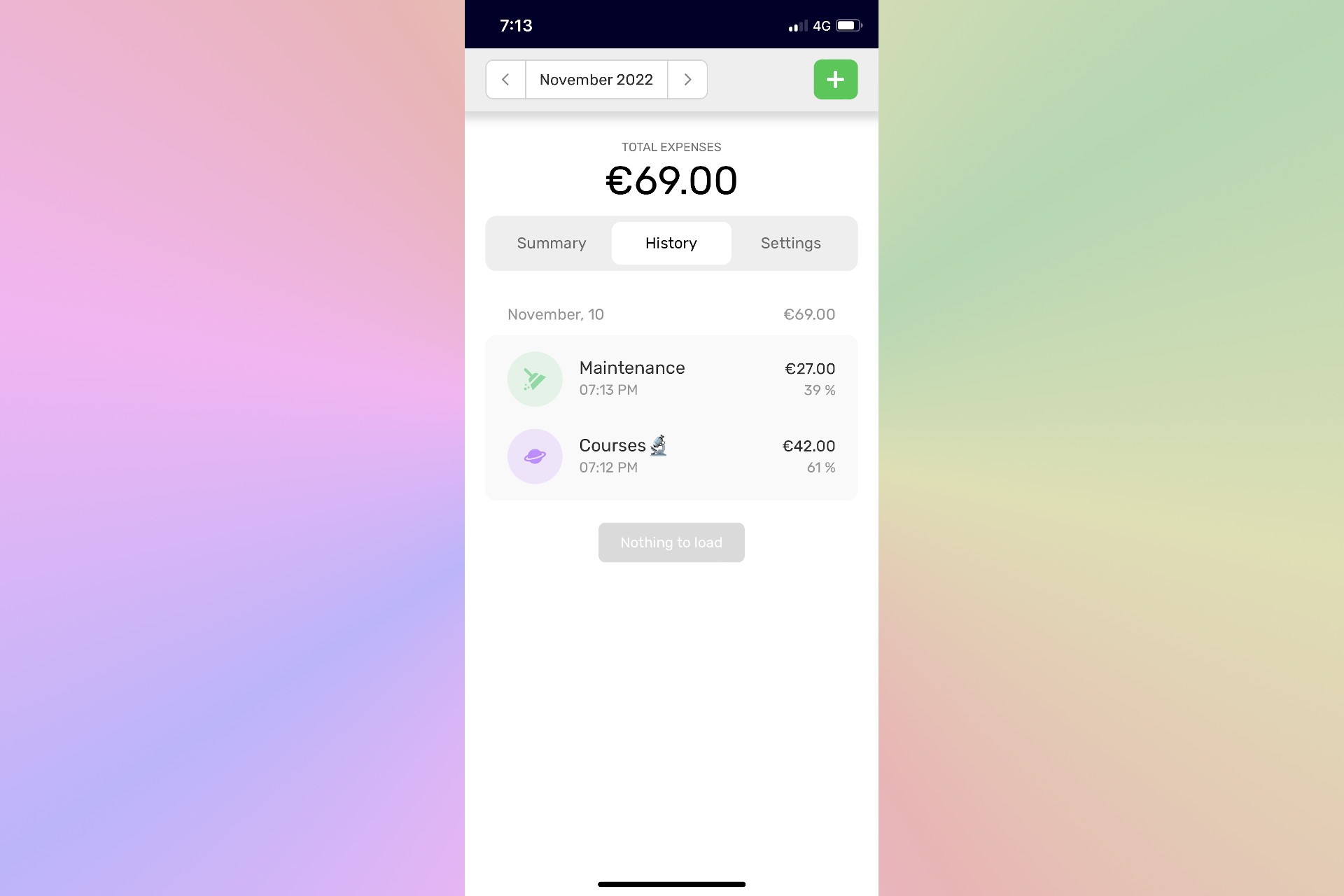
At Gougou, our mission is to create a lightweight and user-friendly software that stays true to its original purpose. We prioritize your data privacy, ensuring that you have full control and the ability to remove it at any time. Inspired by Steve Jobs' vision of web apps as native iOS apps, we embrace his idea and invite you to experience the seamless integration of Gougou with iOS. Check out the instruction on how to install the Gougou app on your iOS device.
Besides that, we also believe in the power of quick feedback to drive software improvement, which is why we value your input as the app user. Together, we can improve the app to better suit your needs, so if you have any feedback you would like to share with us, please use the contact form.
Why we developed Gougou as a Progressive Web App?
To grasp the concept of Progressive Web Apps (PWAs) and their differentiation from native apps on platforms like iOS and Android, it is crucial to understand their characteristics. PWAs are basically websites that work the same as regular apps downloaded from the App Store. For developers, the advantage of PWAs lies in their ability to run seamlessly on both Android and iOS platforms without the need for separate app development, which significantly speeds up the overall development process.
As a passion-driven project developed by a small team, we have for now chosen to prioritize the development of a PWA instead of a dedicated iOS app. This decision allows us to focus on improving the in-app features and delivering a seamless experience to users across both iOS and Android platforms. While an iOS app may be developed by us on the future, our current focus remains on optimizing the PWA experience for all users.
Besides that, one of the big advantages of Gougou being a PWA is its minimal impact on device storage. Unlike traditional iOS apps that consume significant storage space, Gougou operates only within the device's browser. This means there is no need to download the app from the App Store. Also, Gougou securely runs in the cloud, ensuring that all your data and expenses are synchronized across all your devices for easy access and management.
Gougou iOS Features
In terms of features, as we previously explained, the Gougou iOS app functions as a browser app added to your home screen (PWA). This allows it to offer the same set of features as the Gougou app opened on your computer's browser. These features include budgets, unlimited categories, multi-currency support, and many more.
Also, just to remind you, currently we support the following languages:
- English
- Mandarin Chinese (Traditional and Simplified)
- Polish
If you need a language that we haven’t yet implemented, please let us know in this form.
Start Using Gougou
Try our app right now, completely free of charge. If you've never used PWA before, we have created a brief instruction to help you. You can check how to add the Gougou app to the start screen on your iPhone or iPad and start using it as native iOS app here.
