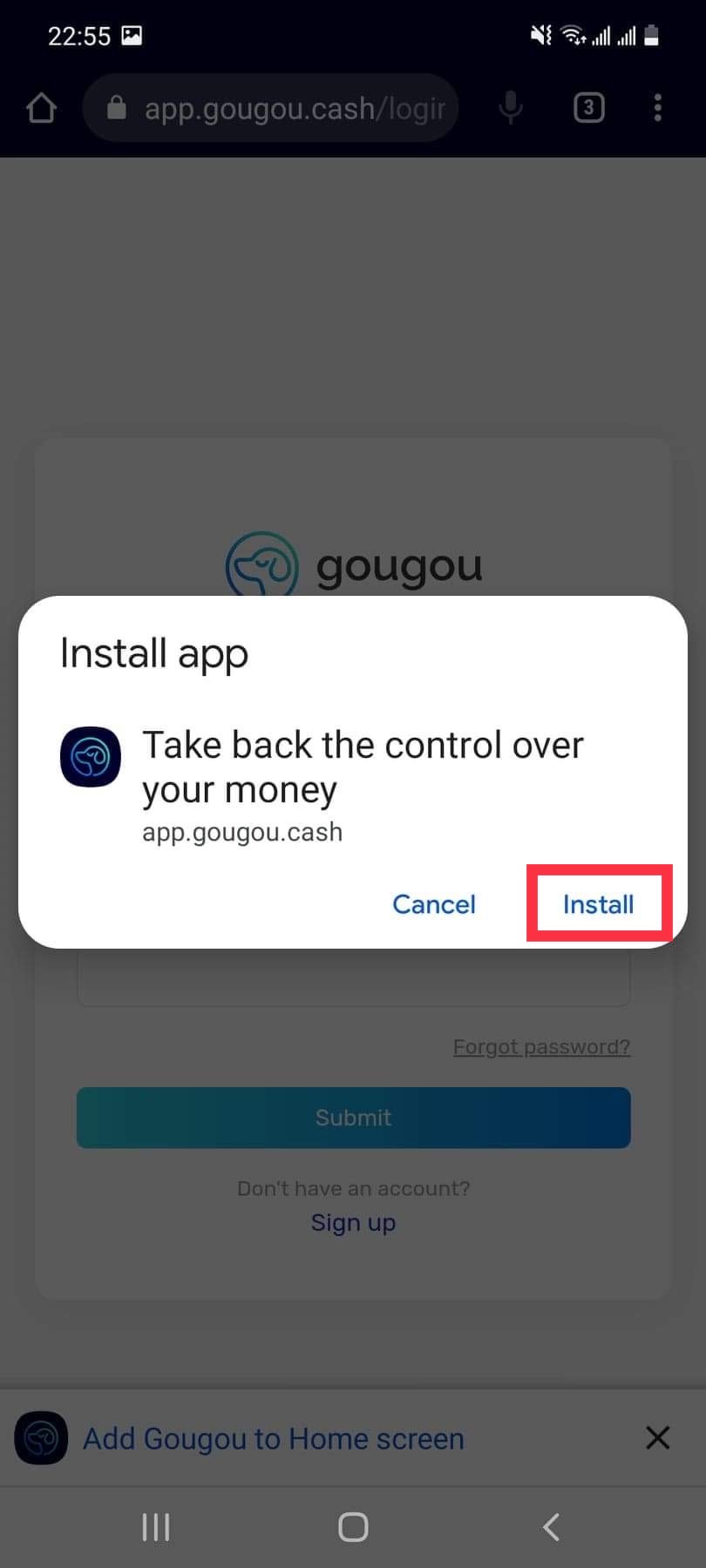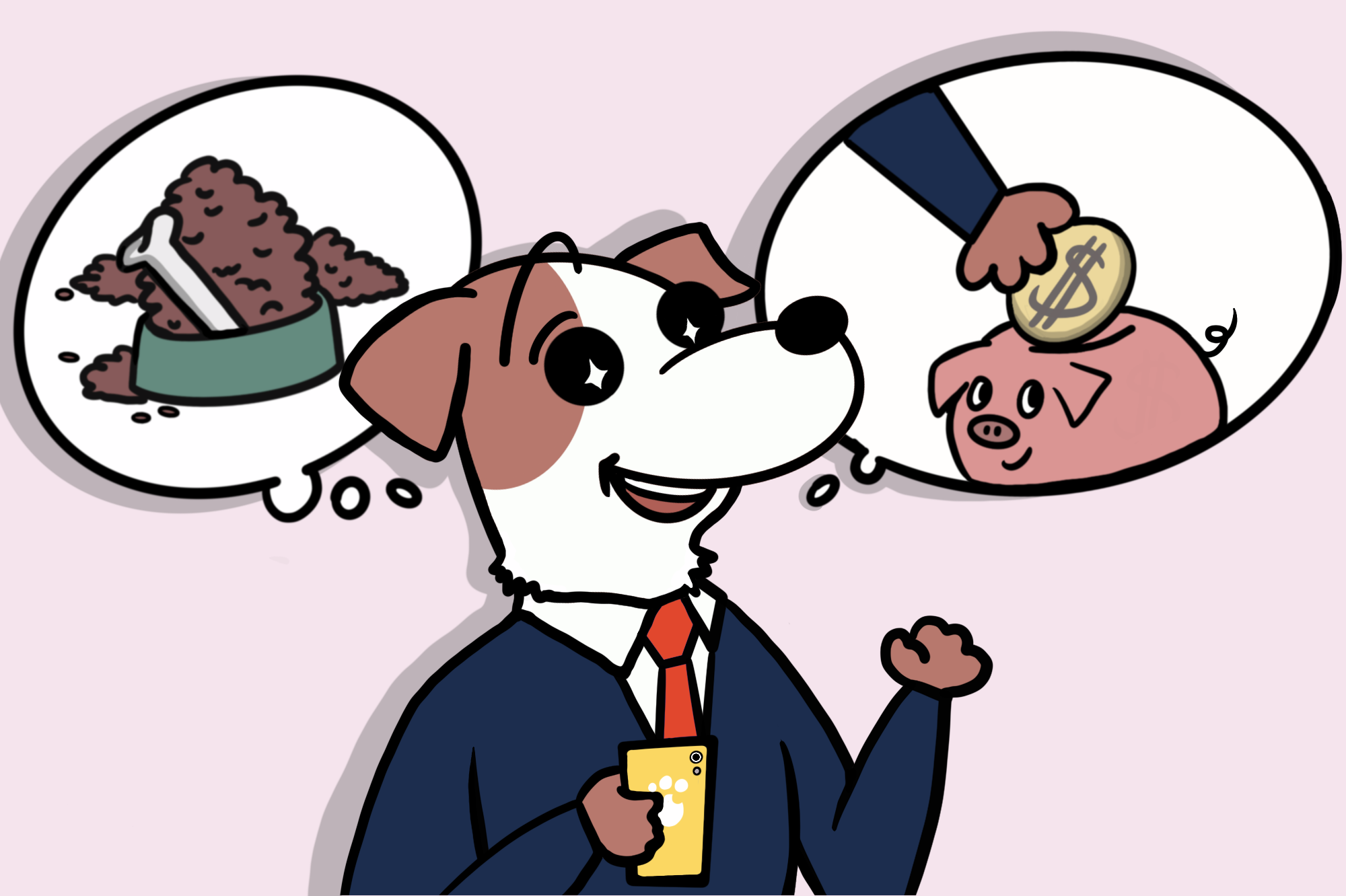How to Use Gougou as a Native App on Your Phone
Gougou is online expense tracker available for both mobile and desktop platforms. You can run Gougou in the browser or use it like native app on iOS and Android phones. This is a lightweight solution that does not occupy a lot of storage space on your device.
Moreover, we have Android App which you can download from the Google Play Store.
iPhone and iPad
If you are an iPhone user, first you'll have to open Safari and subsequently head to our app URL. At the bottom you should be able to see a menu bar, please tap the share icon in the middle, and then click on Add to Home Screen item.
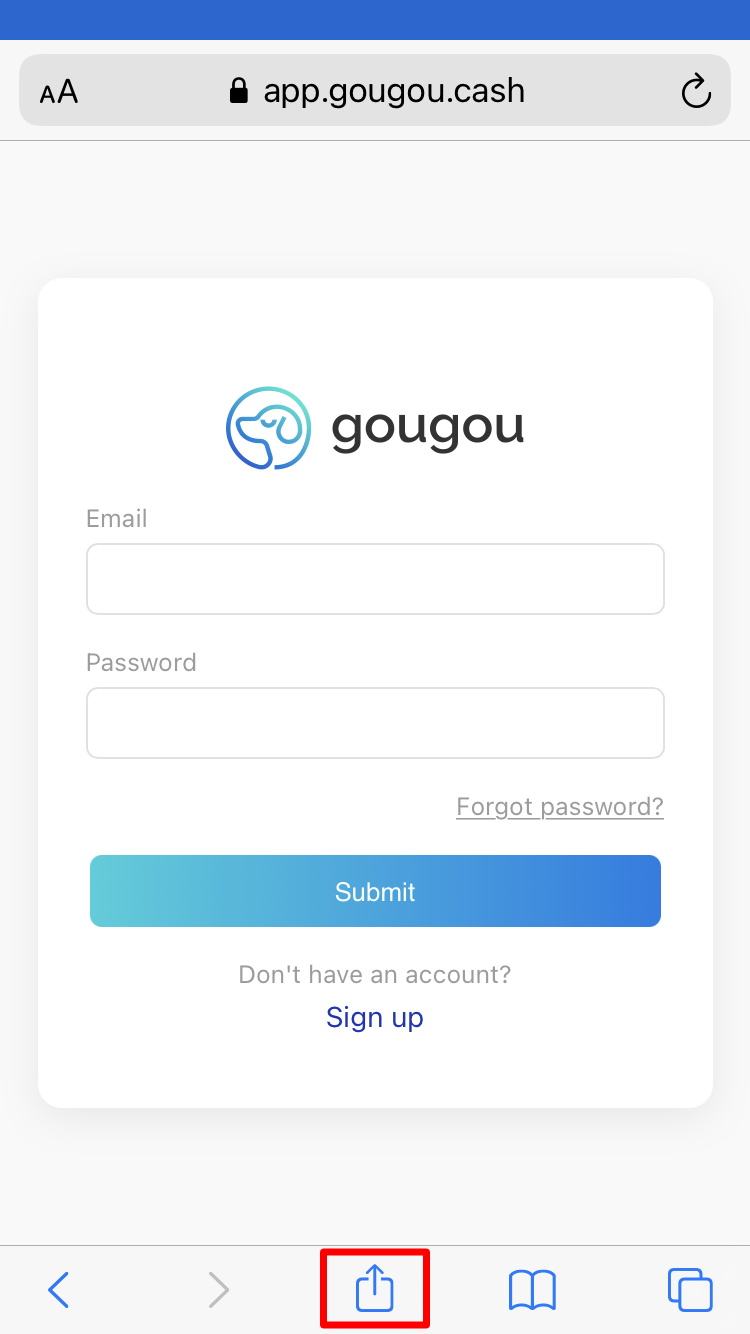
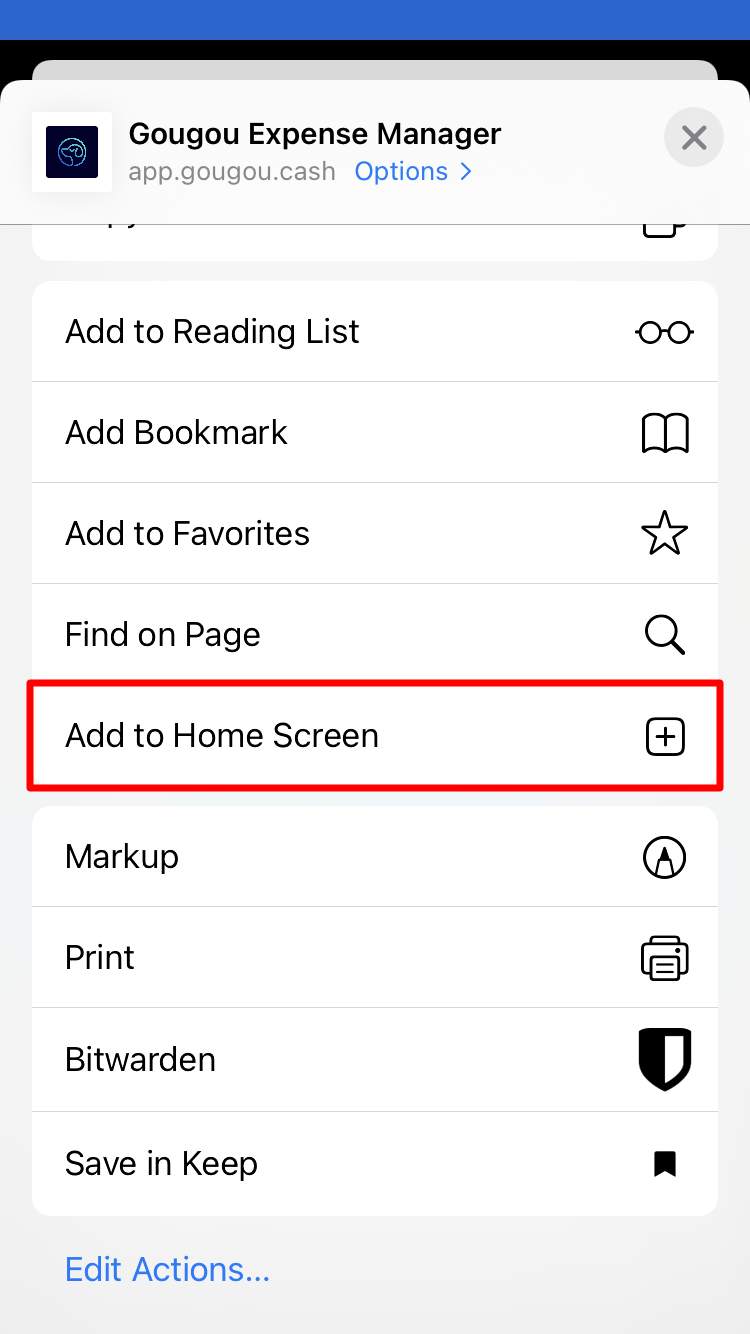
Next, when Safari asks you to confirm the name and the URL of the webapp, just click on the Add button. From now, the Gougou app should be visibile on your home screen, just like all other apps.
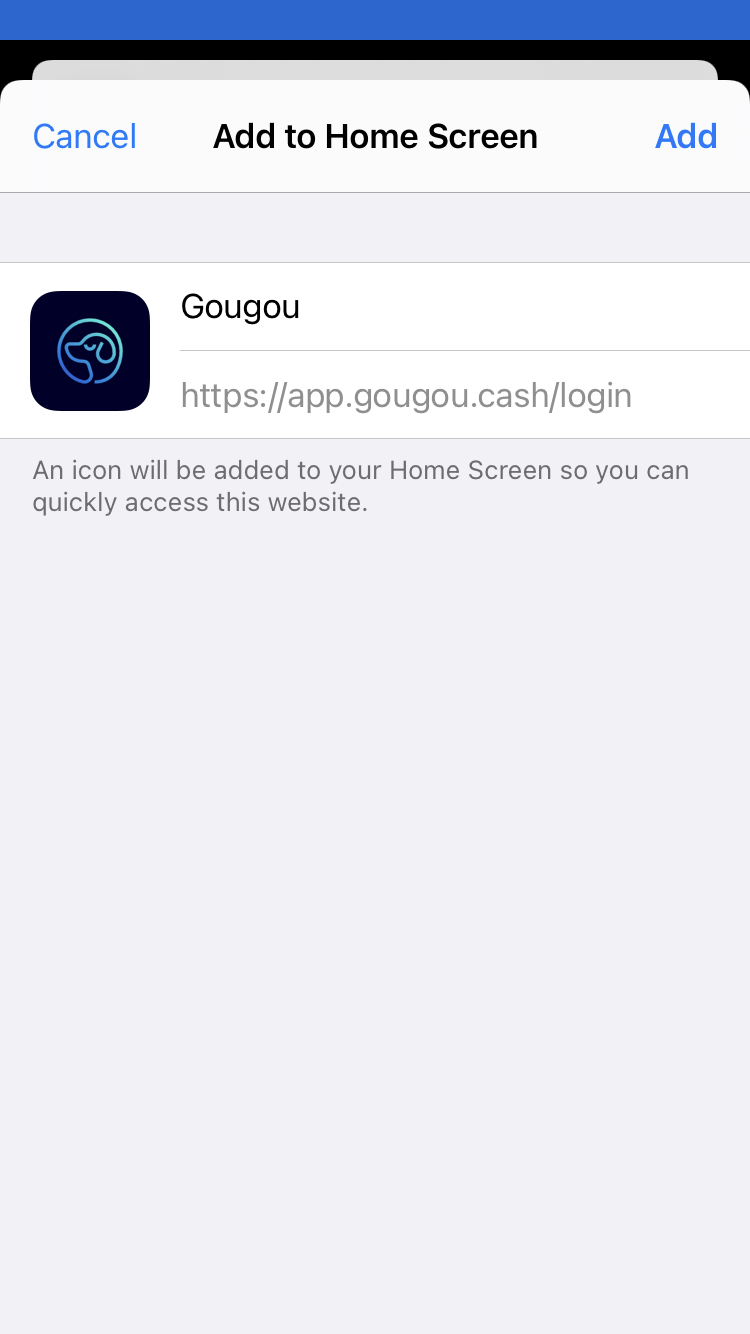
On iPad the process looks almost the same, only the Share button is placed in the upper-right corner, right next to the address bar.
Android
On Android you will have to open Chrome and then head to our app URL. At the top right corner, you will see the three-dot icon, please tap it and then click on the Add to Home screen item.
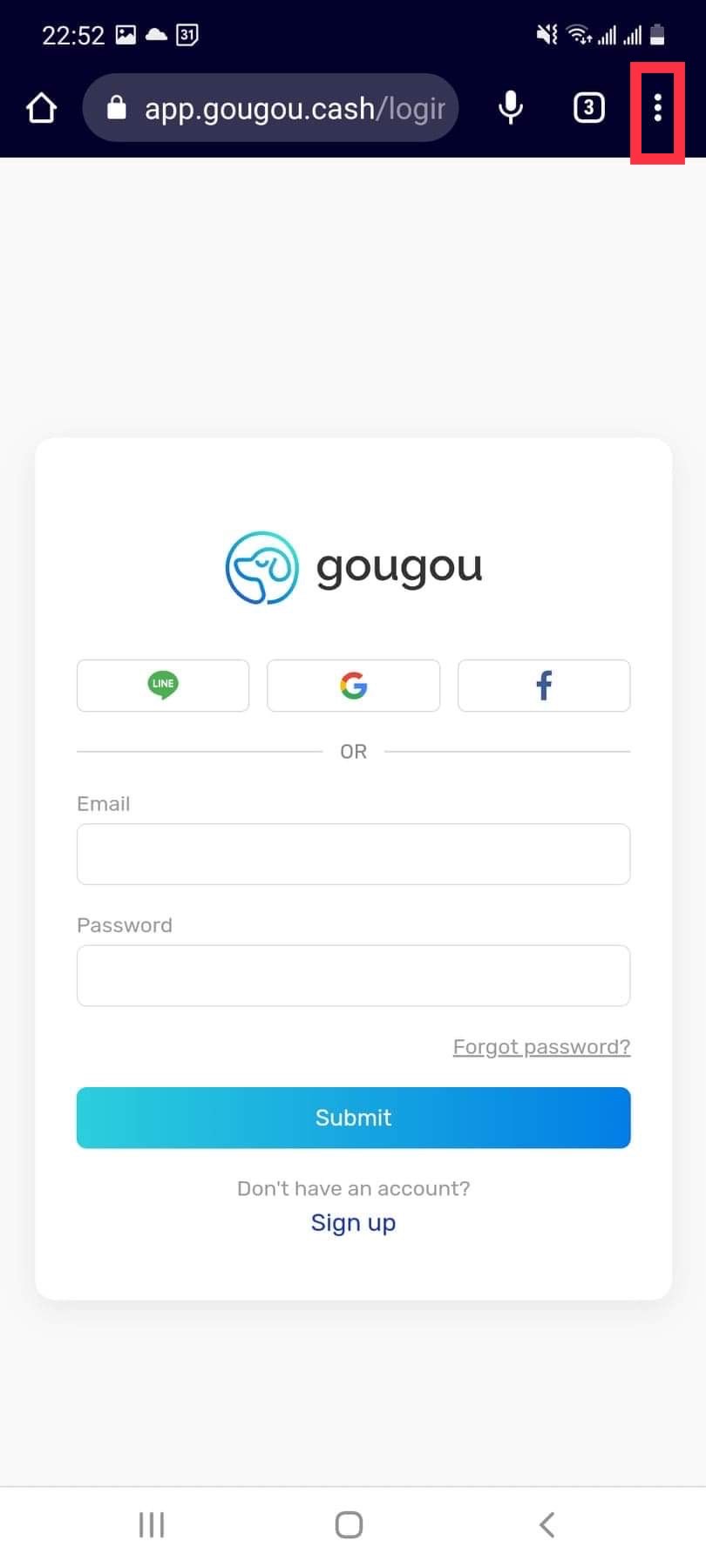
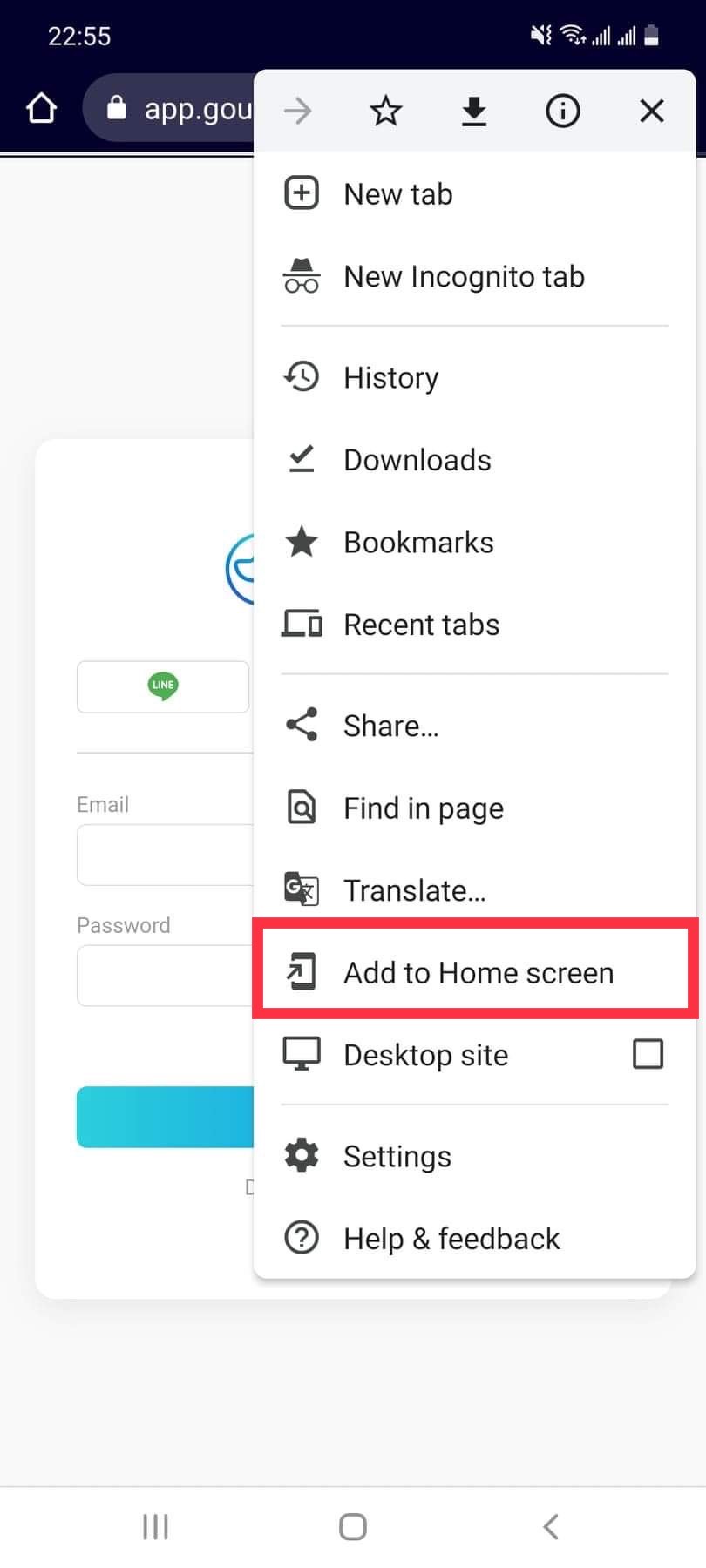
Next, Chrome will ask you to confirm the name of the webapp, you can just click on the Add button. From now, the Gougou app should be visible on your home screen, just like all other apps.